Helpdesk Portal
The Division of Information Technology employs a Help Desk Management solution to effectively address the technology requirements of the College. Our system is entirely web-based, accessible via any standard web browser on Windows, Macintosh, Unix, or Linux platforms.
Tickets are automatically directed to the appropriate technology personnel for resolution of your specific issue. Additionally, global issues impacting all campus users are readily visible within the system.
To access the portal, Simply input your Pacernet username and password, which are identical to the credentials used for your email account This method is our preferred means of requesting support.
- Tickets will automatically be routed to the correct technology personnel to assist with your particular issue.
- Global issues that affect all campus users are easily viewable.
- When logging into the portal, users will need to enter their Email username and password.
- This is our preferred method of requesting support.
How do I access the help desk portal?
There are several convenient ways to access the help desk portal:
- Direct Link: You can access the help desk portal directly by visiting the following link: Help Desk Portal
- From the IT Webpage: Another option is to visit the main Information Technology webpage at https://www.piedmontcc.edu/it/, where you’ll find the link prominently displayed under the quick links section on the right-hand side.
- Through the Employees Page: Additionally, you can navigate to the main Piedmont Community College employees webpage at https://www.piedmontcc.edu/employees/ and click on the “Employee” tab. Look for the link under “College Requests” to access the help desk portal.
These multiple access points ensure that you can easily reach the help desk whenever you need assistance.
If you have any questions or encounter any difficulties accessing the portal, please don’t hesitate to contact our help desk team at support@piedmontcc.edu or by calling extension X2300.
We look forward to providing you with exceptional support through our help desk portal.
How do I login to the help desk portal?
Upon accessing the help desk portal, you will encounter the login page.
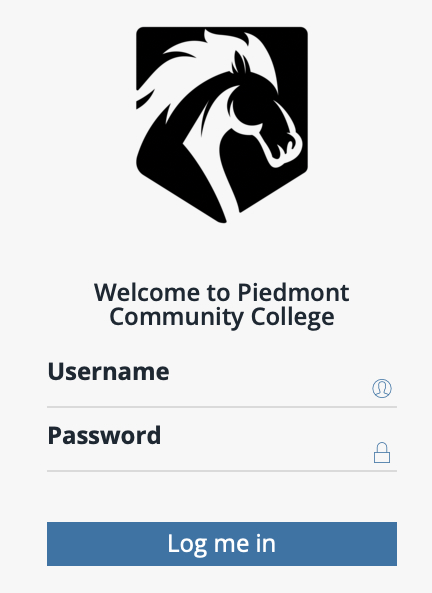
Simply input your Pacernet username and password, which are identical to the credentials used for your email account, and proceed by clicking on “Log me in.”
Once authenticated, you will be immediately redirected to the ticket submission page.
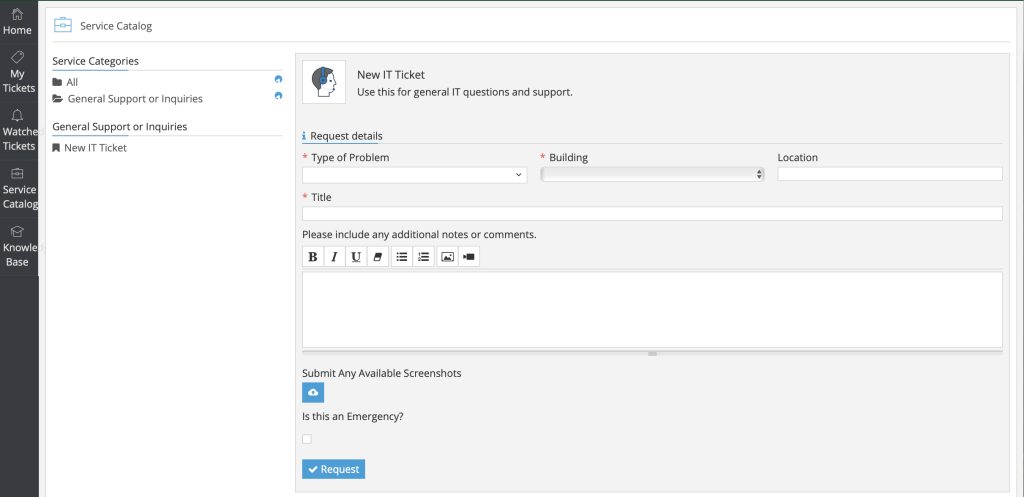
How do I submit a help desk request?
After authentication, you will be automatically redirected to the ticket submission page. There, you can input all necessary information and attach files if required. In case of an emergency, please ensure to check the designated box.
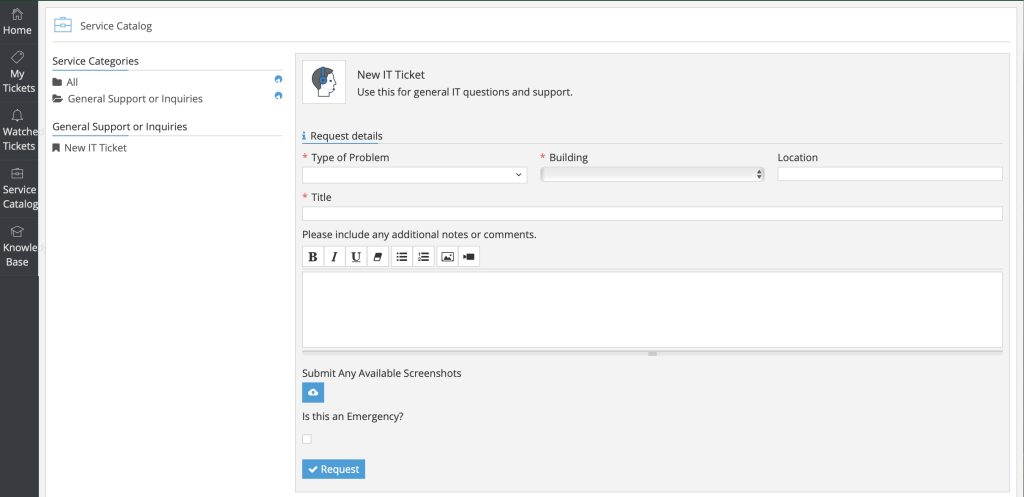
Once you have completed the form, simply click on “Request.” Your help desk request will then be successfully submitted.
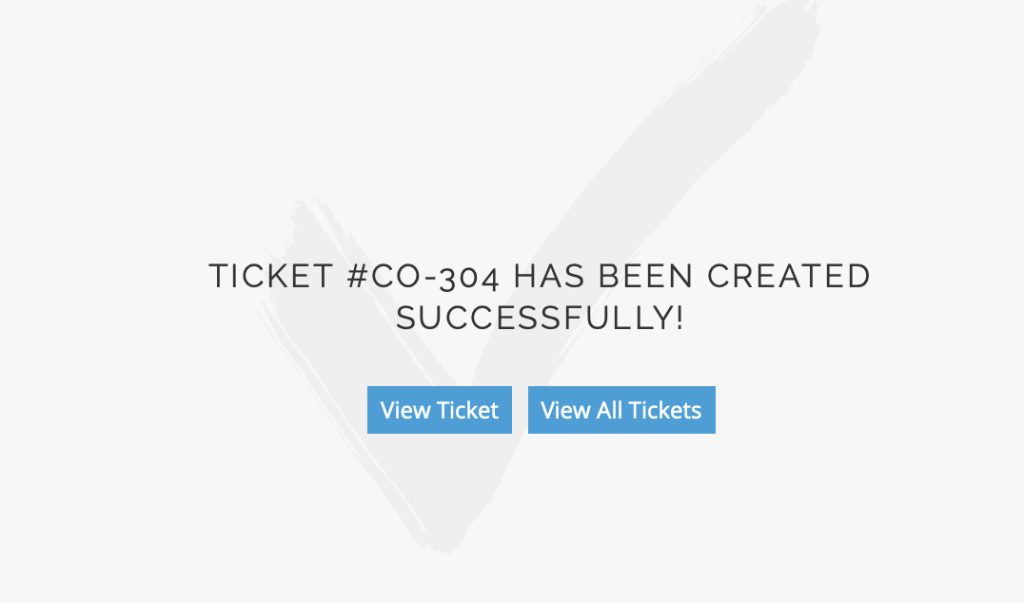
How do I view all my submitted requests?
There are various methods to view all your tickets. The simplest way is to navigate to “My Tickets” located in the left-hand side menu.
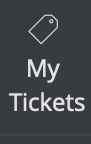
..
..
Phone
Dial 2300 for requests (336-322-2300)
When To Call:
The help desk staff will answer calls for assistance from 8:00 am to 5:00 pm Monday through Thursday and 8:00 am to 4:00 pm Friday.
What To Expect:
Dialing this number will connect you to a help desk staff member who will assist with your issue.
Note: If your issue is not an emergency, please enter a help desk ticket in our help desk portal.
…
Email the Helpdesk at support@piedmontcc.edu
…
In-Person
Visit us in Building G Room 204 for our walk up Helpdesk.
…
After Hours
After hours and on weekends you can report network or server emergencies that affect the entire campus by submitting a technology request.
Finding the Status of Network & Server Problems
The status web page will have the status of all pertinent network problems and other technology related issues.
…
Free Student Laptop Support
If you need technical support, please contact Lenovo Support
Quick Links
- Colleague Self-Service
- Email / Office 365
- Help Desk Request Portal
- Mobile App
- Password Enrollment
- SharePoint Intranet Site
- Training
Forms
News & Info
Contact
Information Technology
336-322-2300
support@piedmontcc.edu
Regular Hours
Monday through Thursday
8am to 5pm
Friday
8am to 4pm
Maintenance Windows:
Th 12a – 1a
Su 3a – 10a
