Login into the PCC Wireless Network
- 1. Connect to Pacer Public Wifi on your device.
- 2. Open a web browser on your device and go to www.piedmontcc.edu/it
- 3. You are now connected!
You now have access to high speed wireless Internet on your device.
Note: PCC owned devices will automatically connect to PCC-Secure and no configuration is required.
Wireless Map – Person Campus
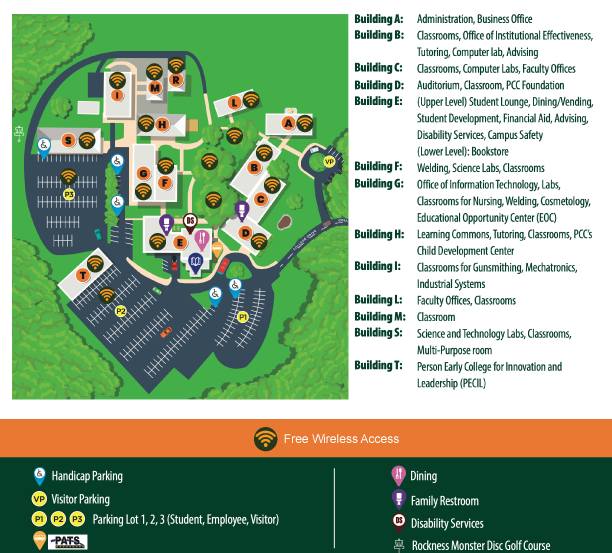
Quick Links
- Colleague Self-Service
- Email / Office 365
- Help Desk Request Portal
- Mobile App
- Password Enrollment
- SharePoint Intranet Site
- Training
Forms
News & Info
Contact
Information Technology
336-322-2300
support@piedmontcc.edu
Regular Hours
Monday through Thursday
8am to 5pm
Friday
8am to 4pm
Maintenance Windows:
Th 12a – 1a
Su 3a – 10a
