IT Quick Start Guide
Alertus – Pacer Emergency Broadcast System
Finance & Budget
Form Router – Digital Forms
Microsoft Office 365
- Backing up your desktop and files to OneDrive.
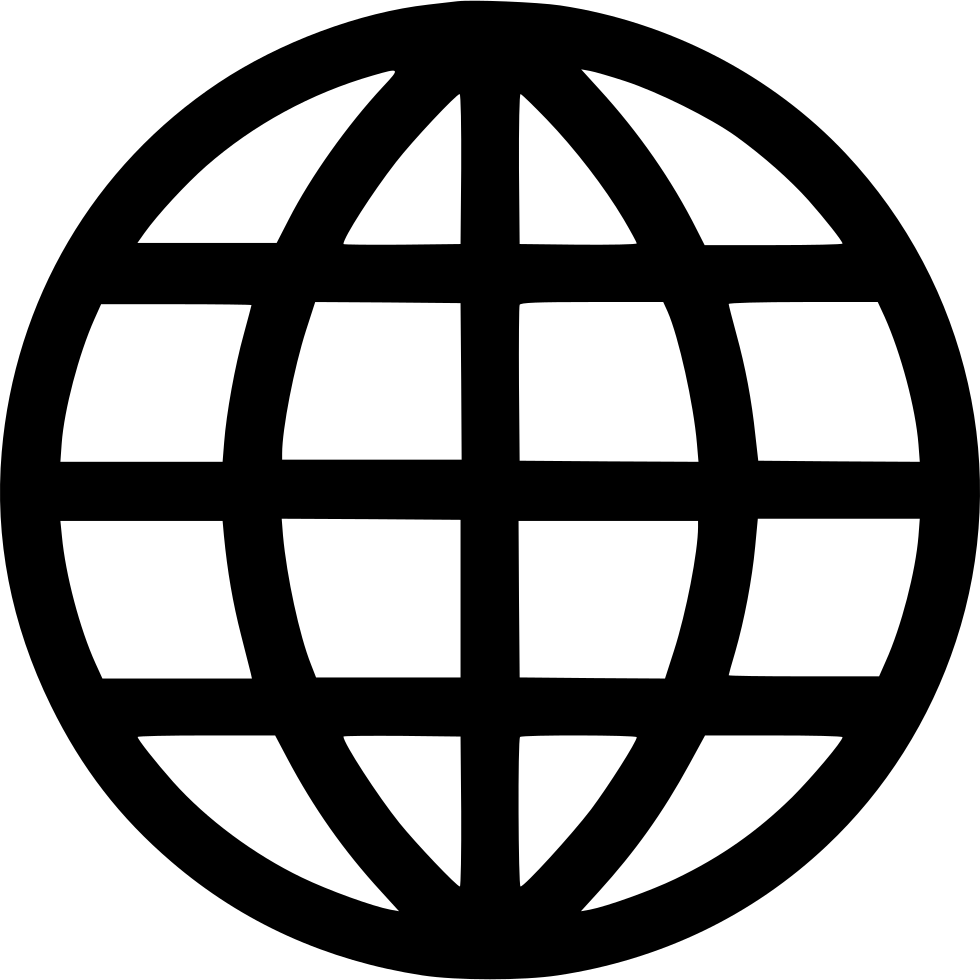
- Bookings – Microsoft scheduling tool
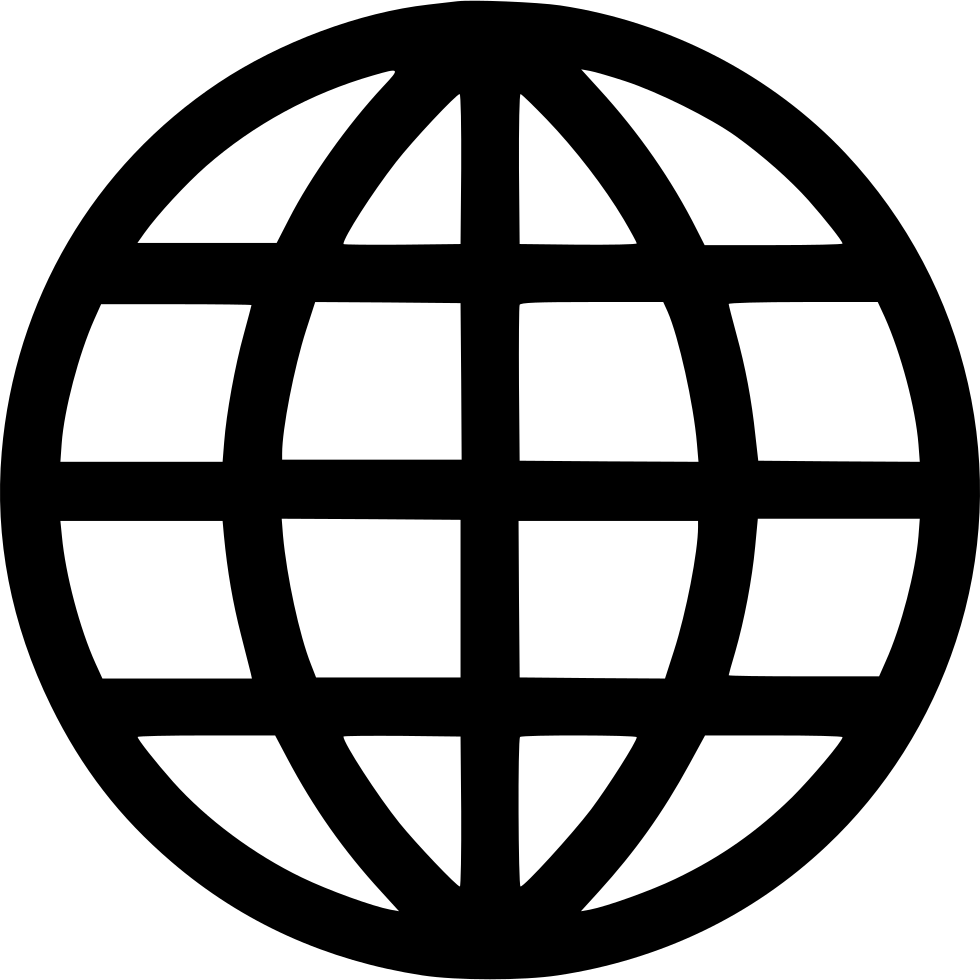
- Office 365 Quick Start.
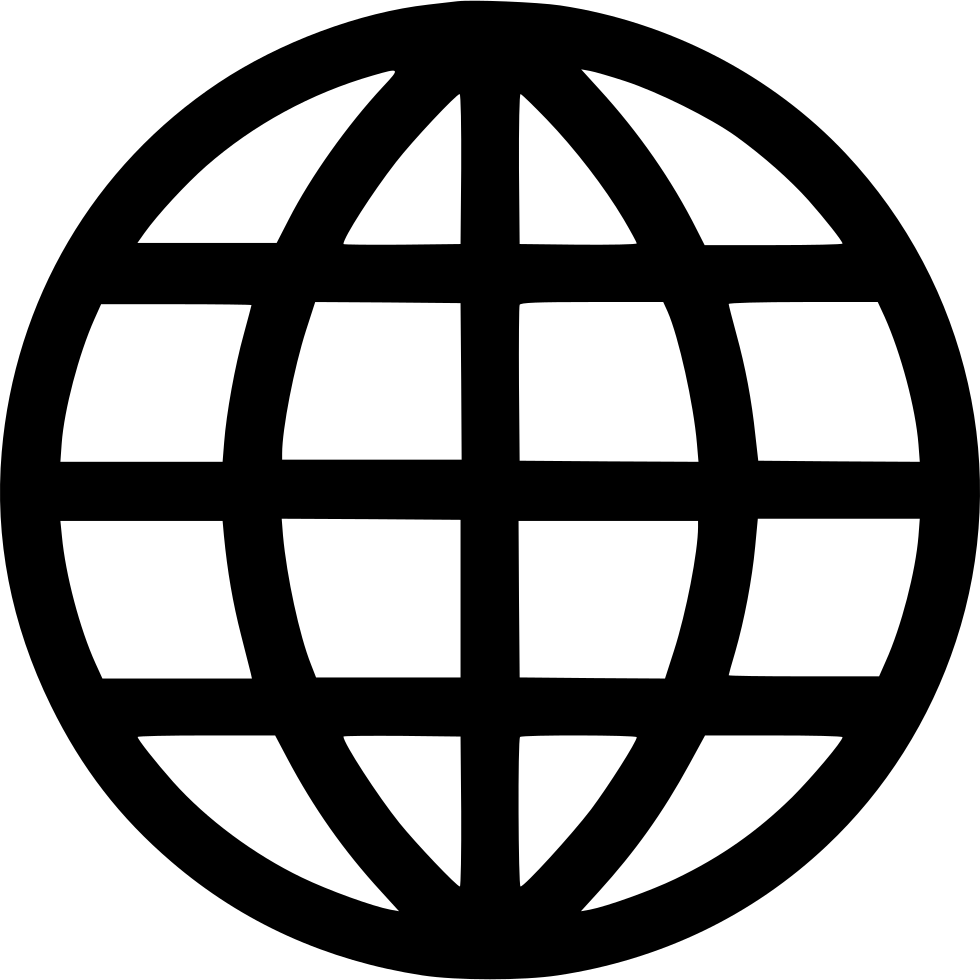
- Office 365 – Outlook Web App for Email & Calendars
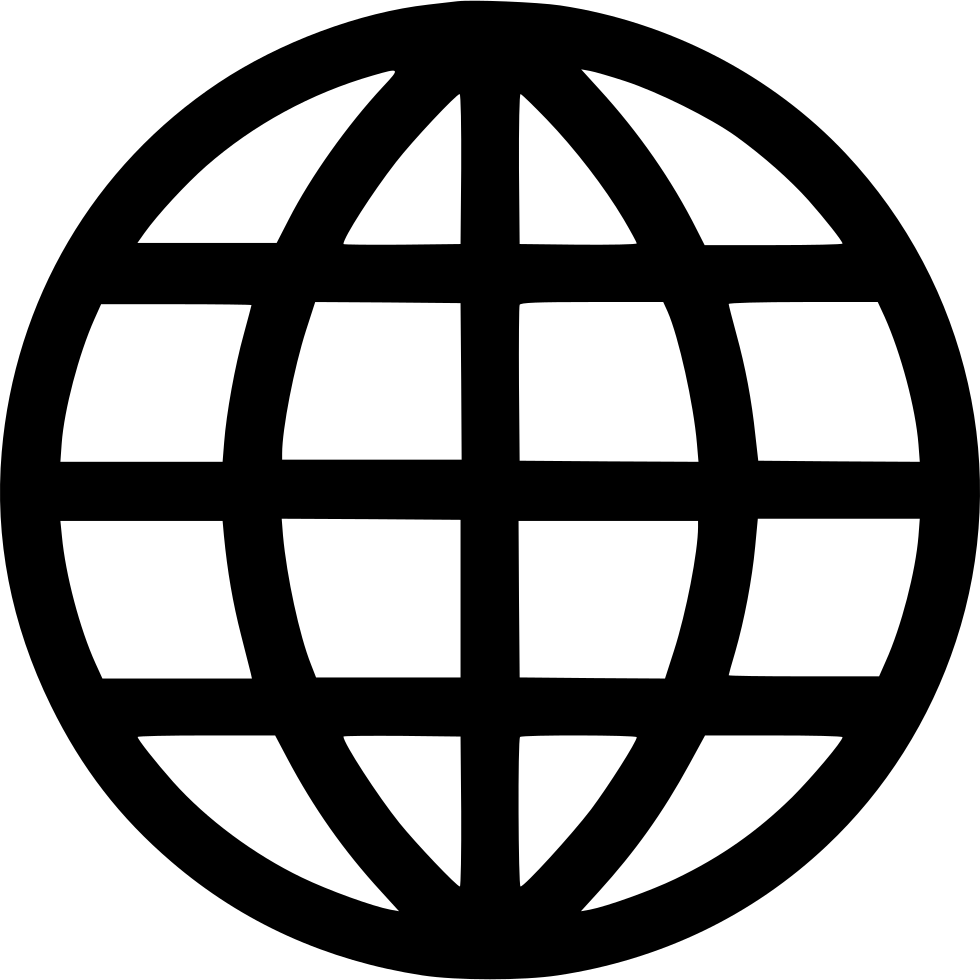
- Office 365 – Mail Setup – Android Setup
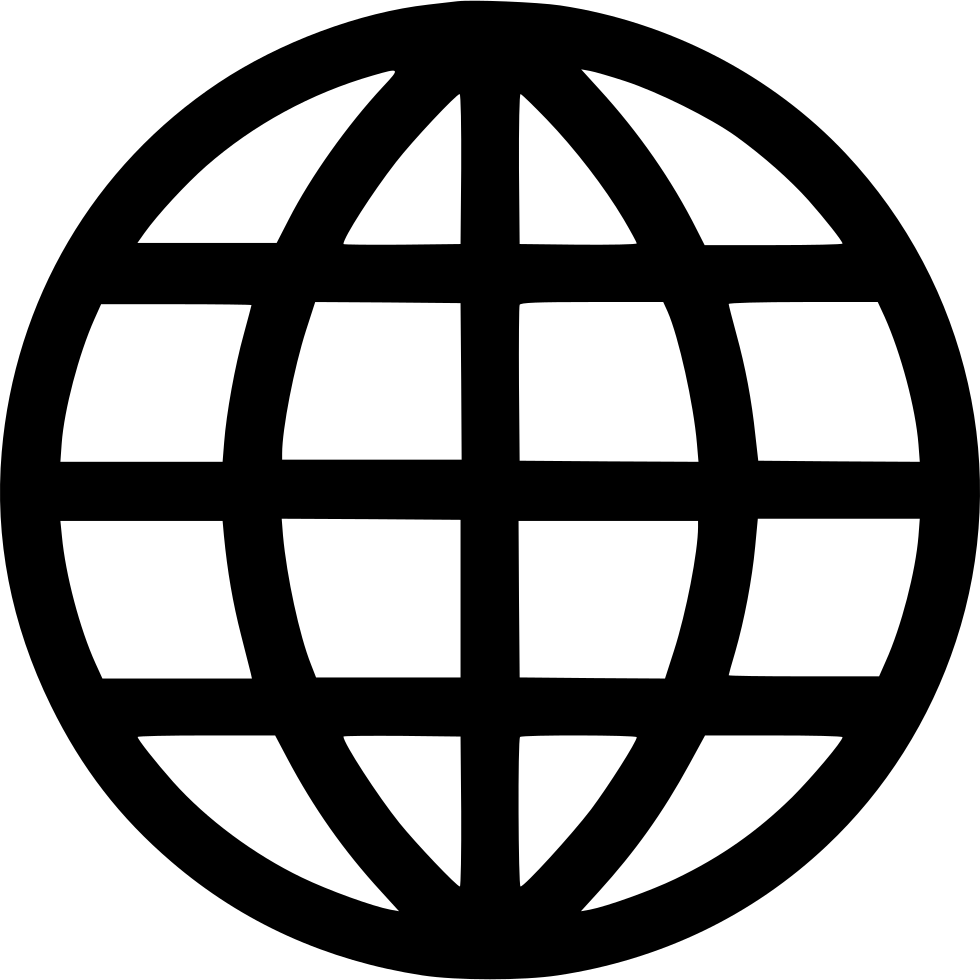
- Office 365 – Set up Office 365 on your iPhone or iPad
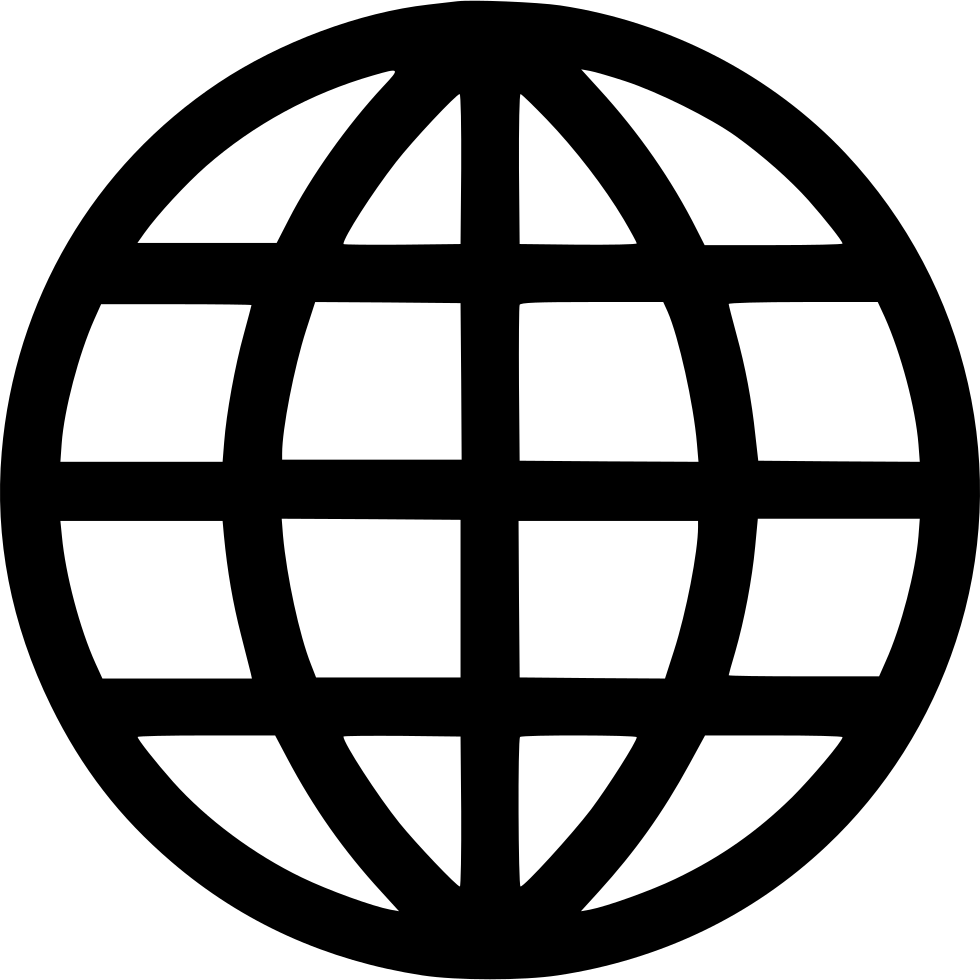
- Office 365 – Setup Office 365 on your Android
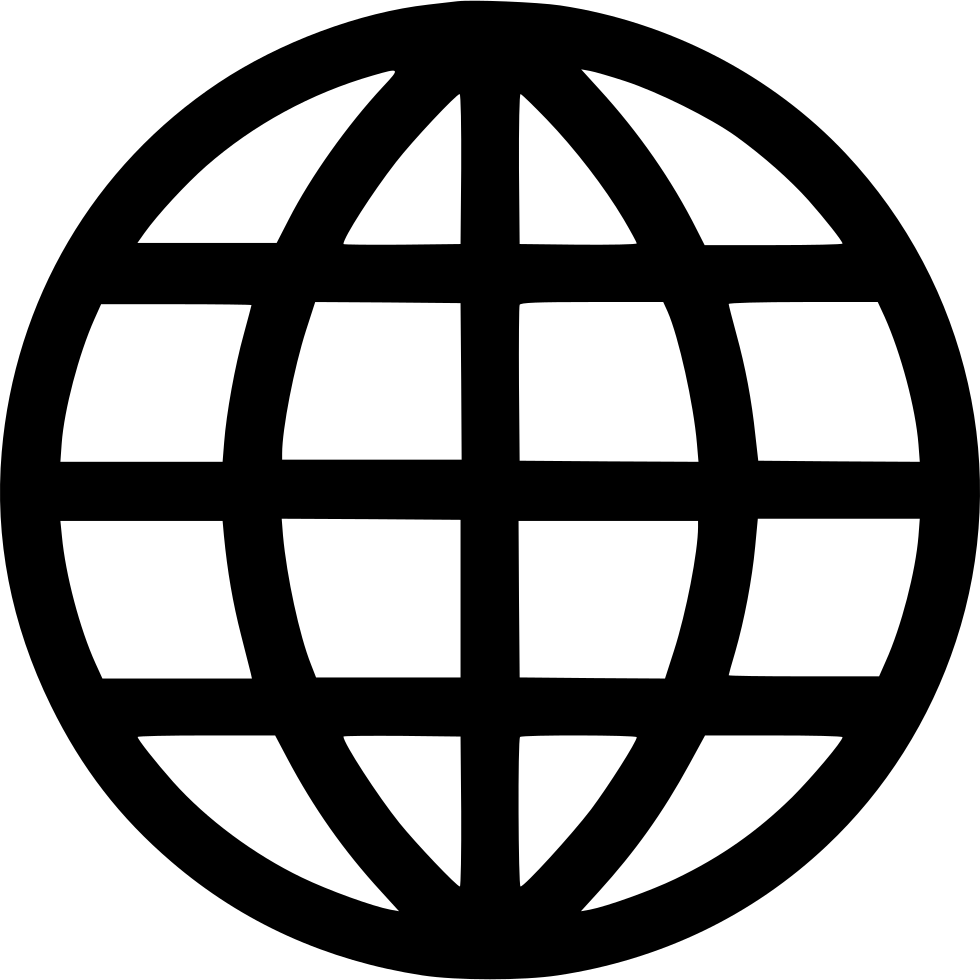
- Office 365 – Installing on a PC or Mac
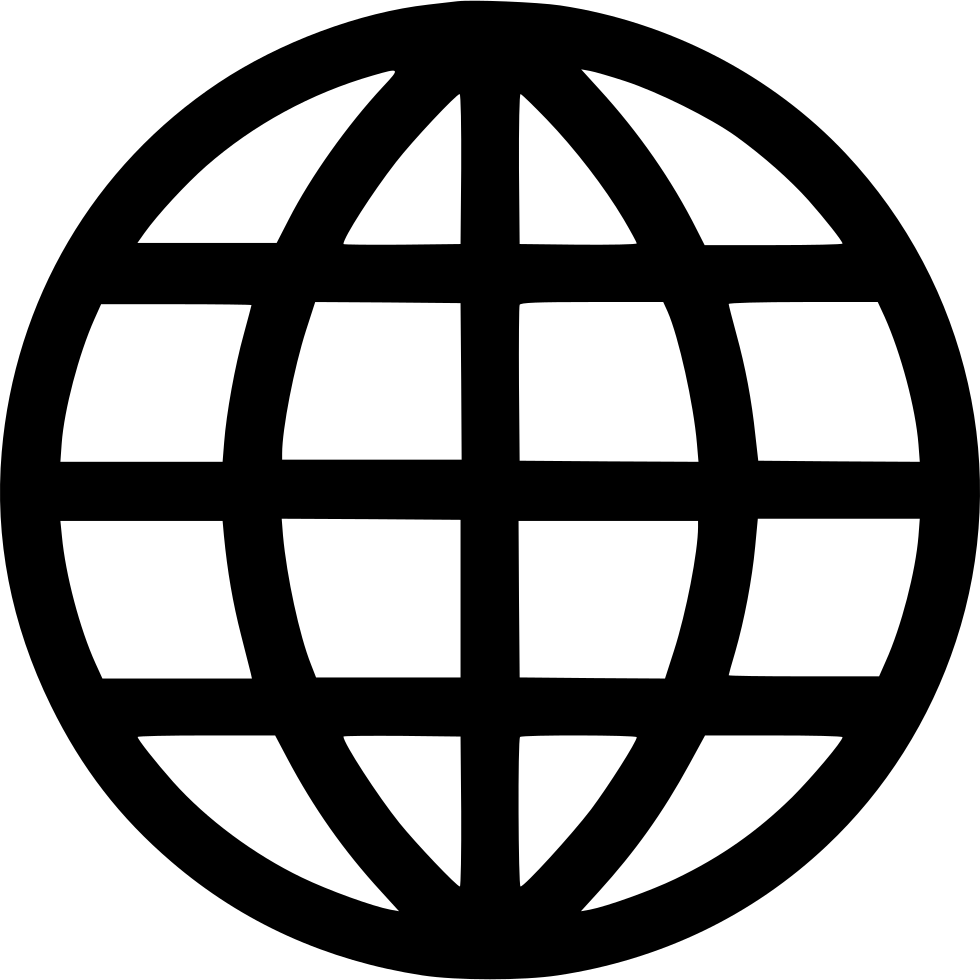
- Free Office 365 Applications
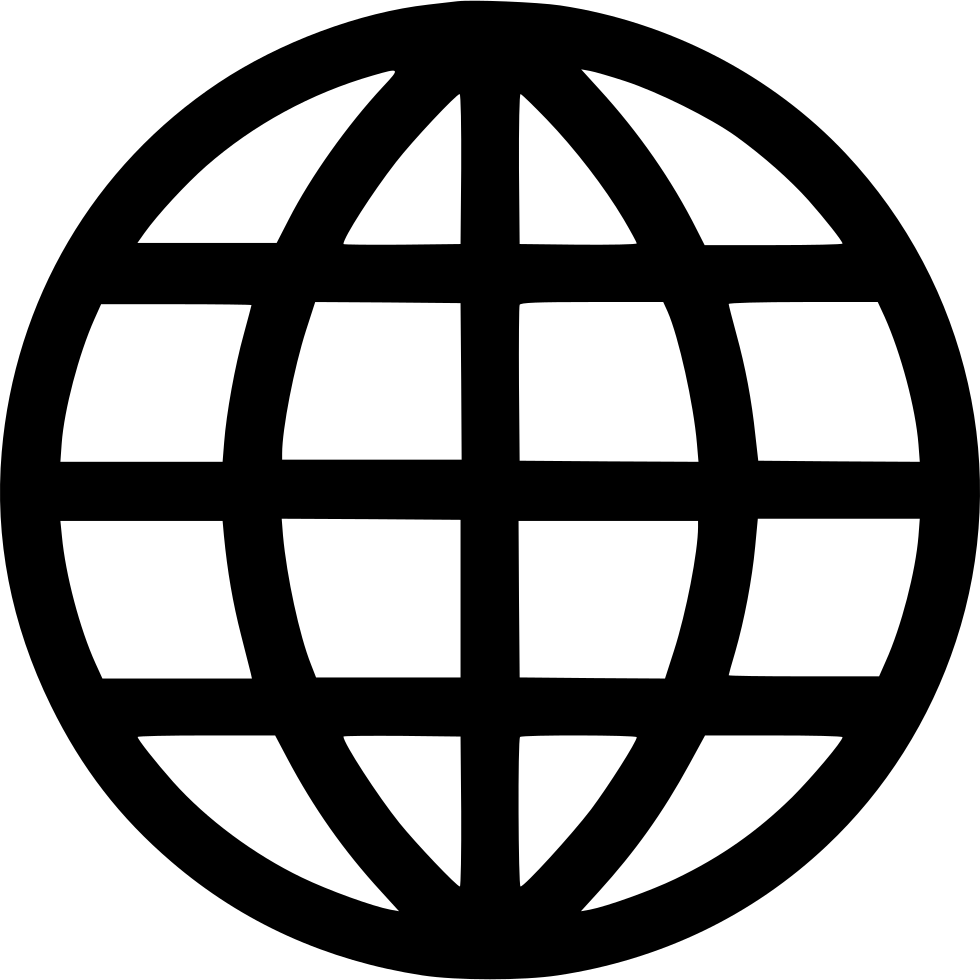
- OneDrive – 1TB of Free storage
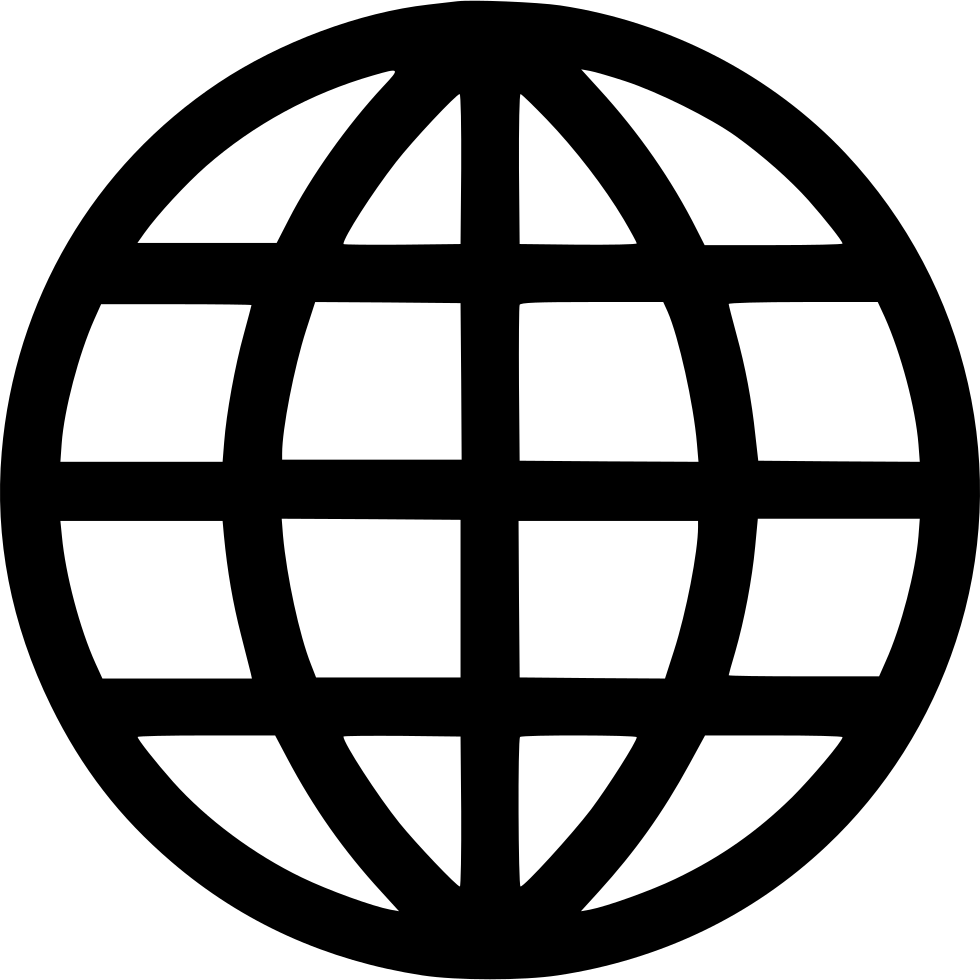
- Click here to access the Microsoft’s Office 365 Training Center
Miscellaneous
- Deep Freeze – System Restore
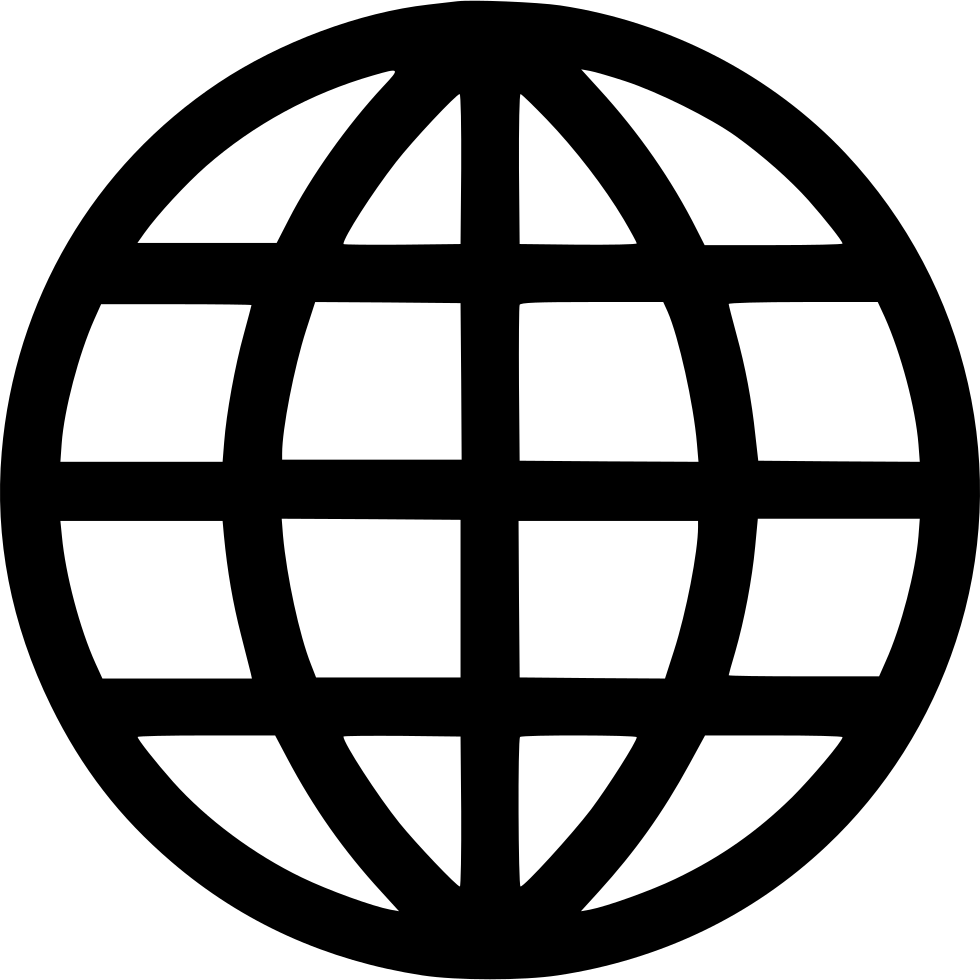
- Free Student Laptop Support
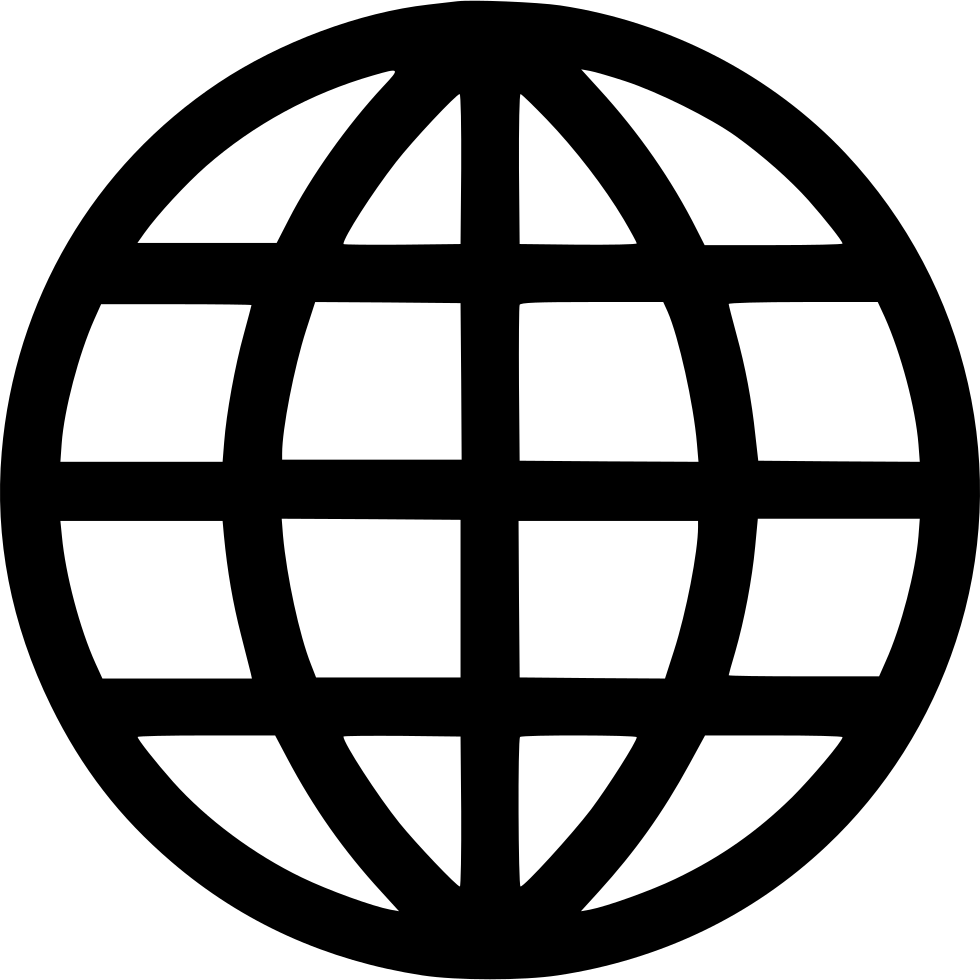
- Free Student Laptop Factory Reset
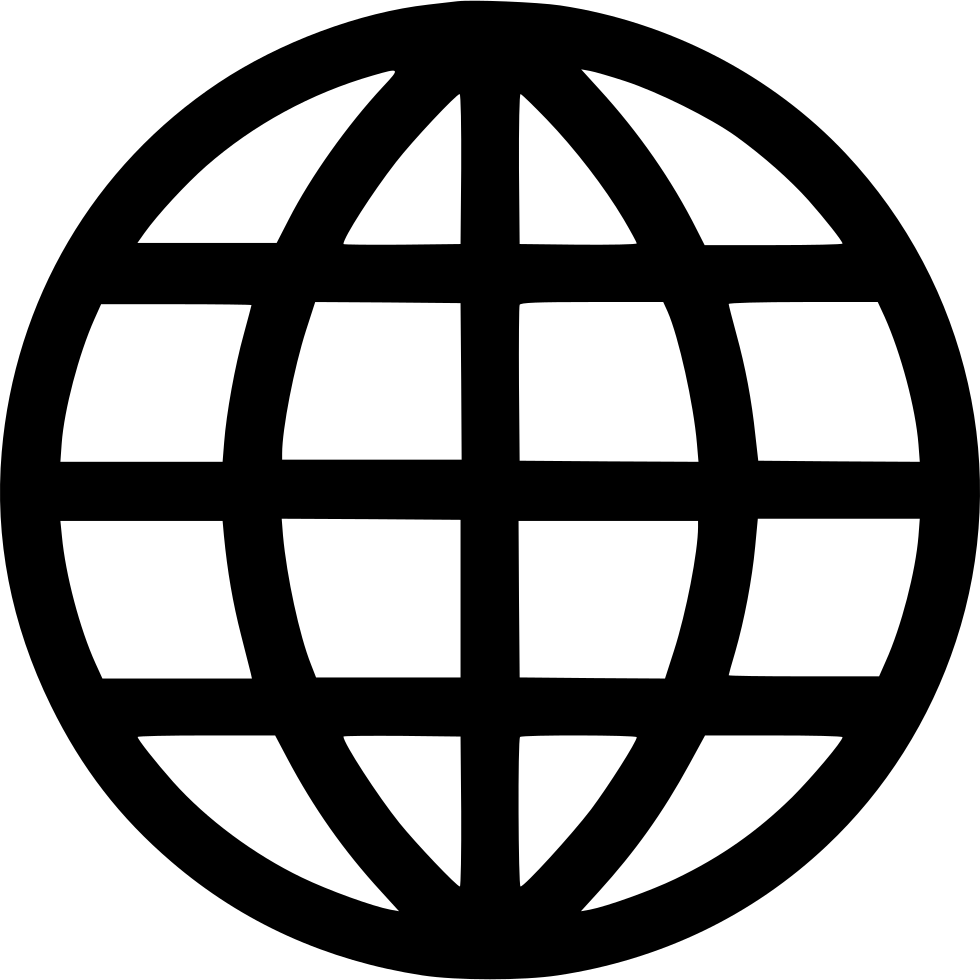
- Help Desk Portal Login Instructions
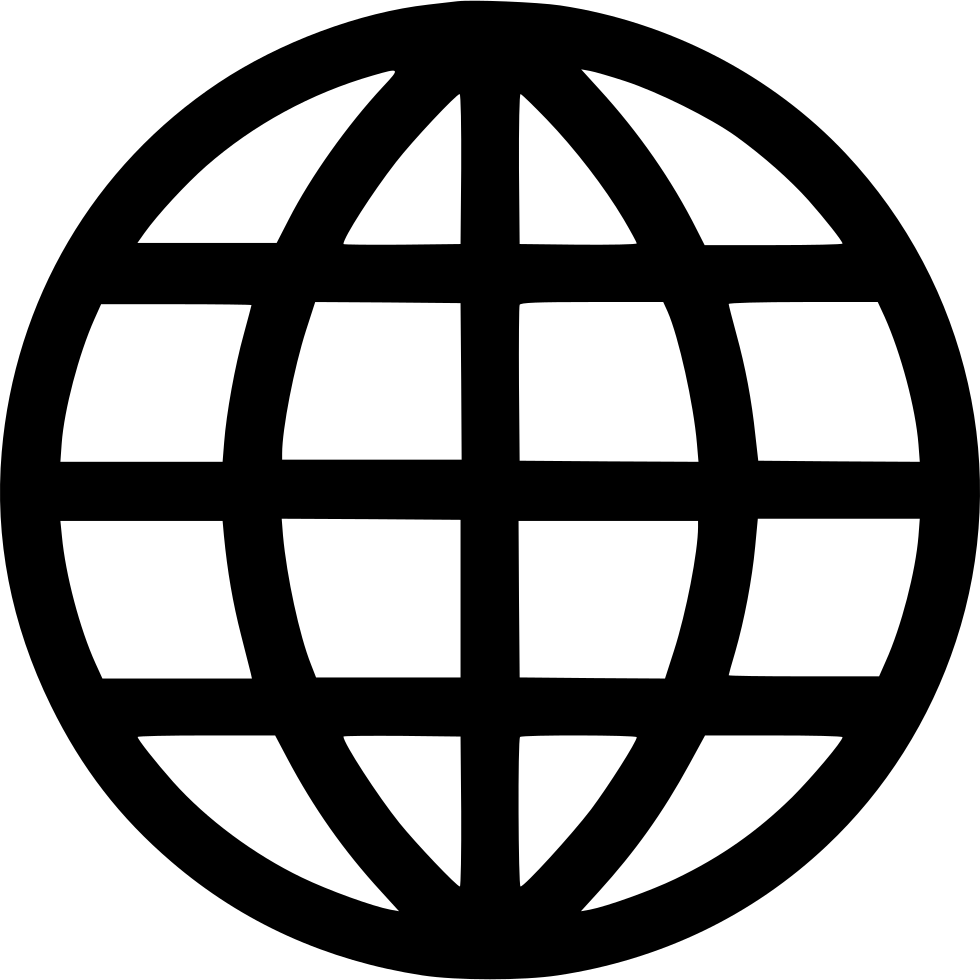
- How to turn off HP wireless on printers
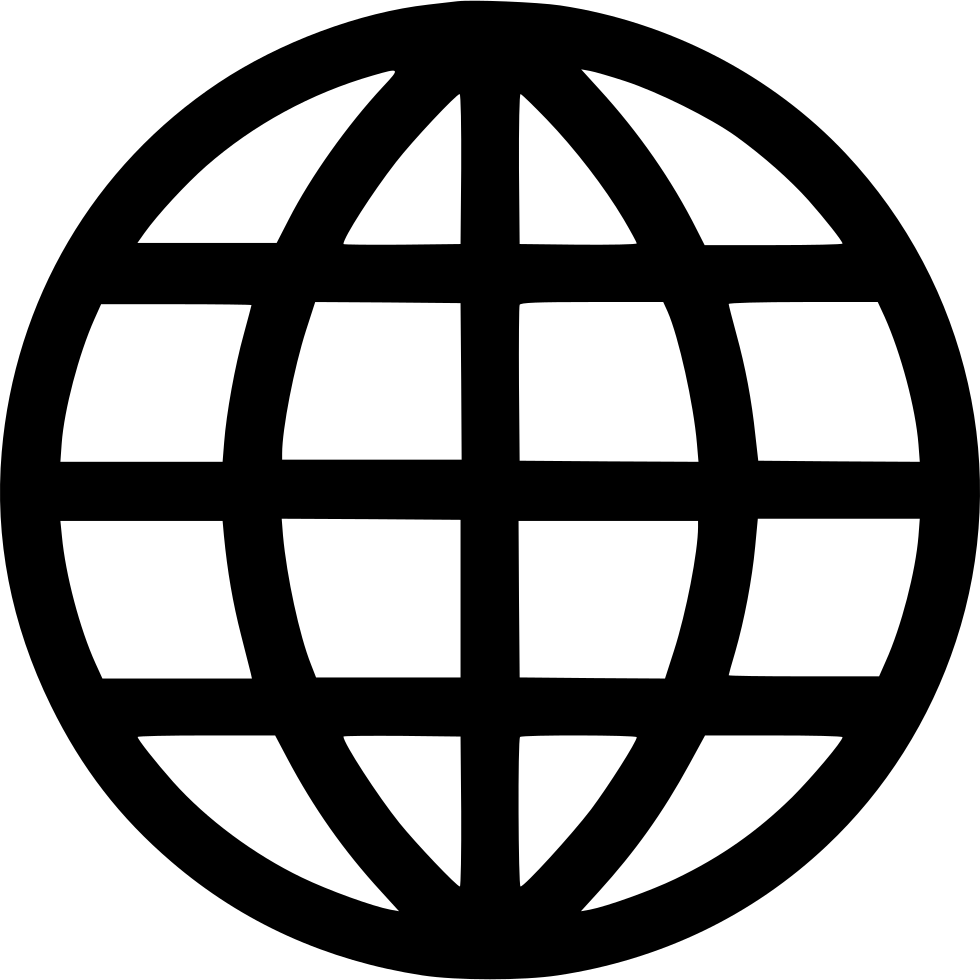
- Install software using Software Center
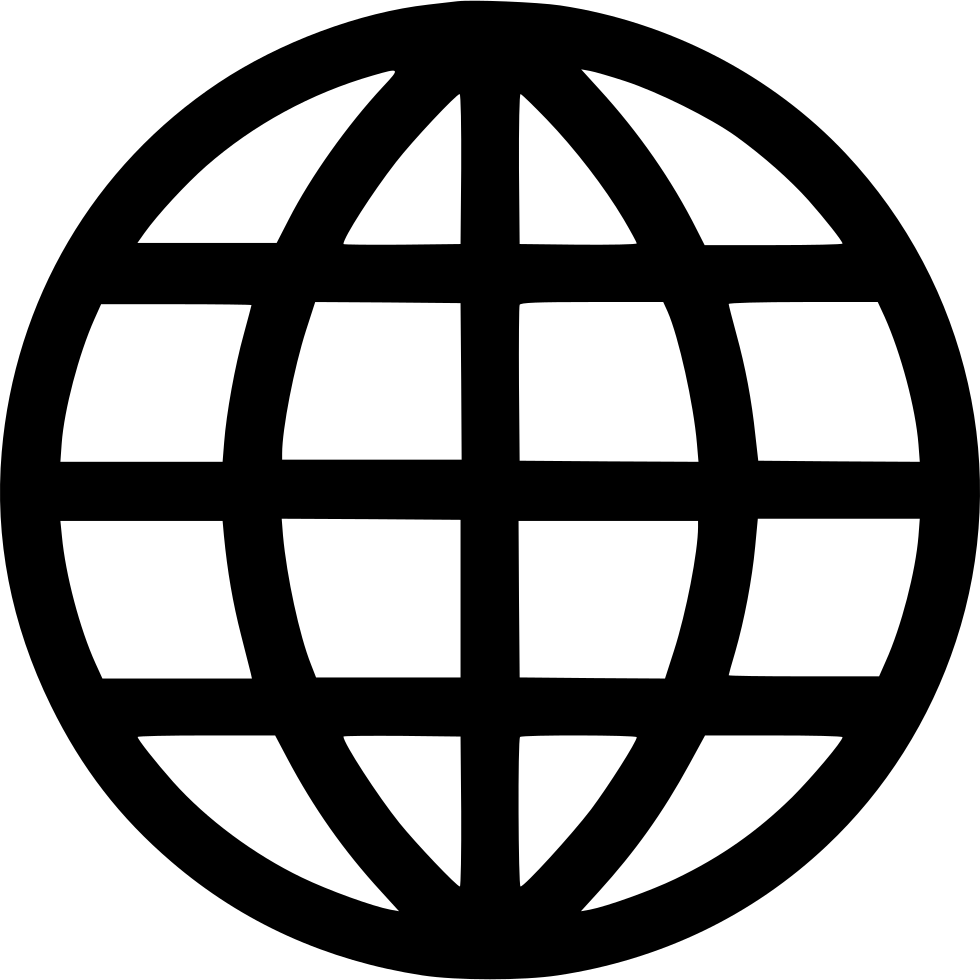
- IT Discounts – Free Office365 & discounted software
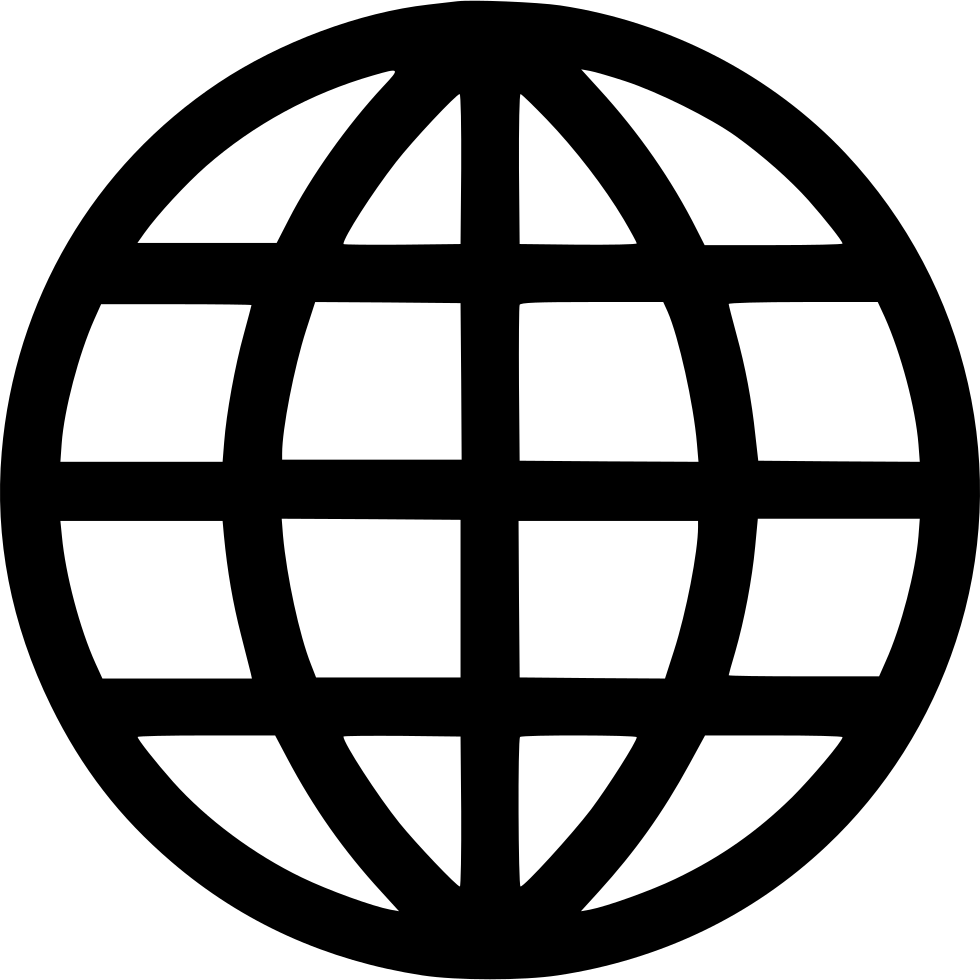
- Rise Vision Overview
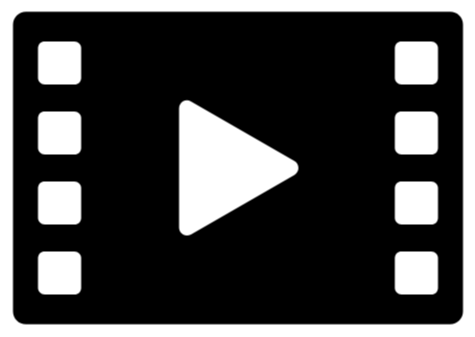
- YuJa Video Platform Overview
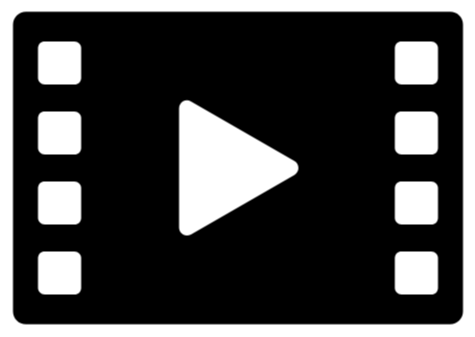
Mobile App
Password Self-Service Portal
Printing
Security (Cyber Security)
Technology Enhanced Classrooms (TEC)
Teleworking
Virtual Desktop – VDI
Virtual Private Network – VPN
Wireless Presentations – AirServer
Quick Links
- Colleague Self-Service
- Email / Office 365
- Help Desk Request Portal
- Mobile App
- Password Enrollment
- SharePoint Intranet Site
- Training
Forms
News & Info
Contact
Information Technology
336-322-2300
support@piedmontcc.edu
Regular Hours
Monday through Thursday
8am to 5pm
Friday
8am to 4pm
Maintenance Windows:
Th 12a – 1a
Su 3a – 10a

