COMING SOON!
In order to be able to identify where a particular employee is on campus you will be prompted to complete the following form the next time you log into your machine, after the specified date of software deployment. It is important that all employee’s take the time to fill out this form so that, in case of an emergency, our campus safety can locate employees quickly and efficiently.
To be sure, the prompted form will look like this:
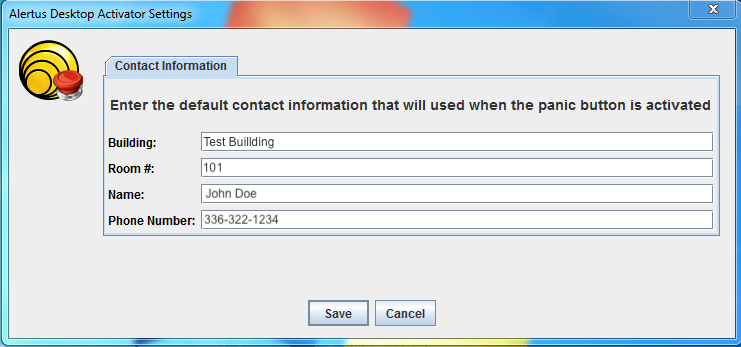
The icon will appear in your system tray in the bottom right corner of your screen:

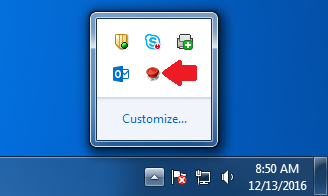
You can also edit this information at any time by right clicking the Alertus Activator button icon in your system tray and selecting the ‘Settings’ option as follows:
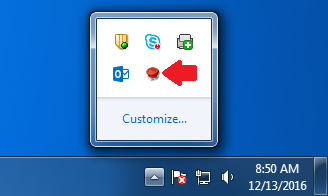
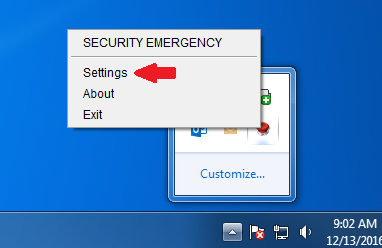
We encourage you update your location whenever you move from your original location.
Contact
Information Technology
336-322-2300
support@piedmontcc.edu
Regular Hours
Monday through Thursday
8am to 5pm
Friday
8am to 4pm
Maintenance Windows:
Th 12a – 1a
Su 3a – 10a

